Join or Sign In
Sign in to customize your TV listings
By joining TV Guide, you agree to our Terms of Use and acknowledge the data practices in our Privacy Policy.
How to watch HBO Max on Amazon Fire devices? Fire TV Stick, Fire TV Cube, and more
Today, you can watch HBO Max from almost anywhere as long as you have a connected device. Here's what you need to know about watching the service on Amazon Fire TV.
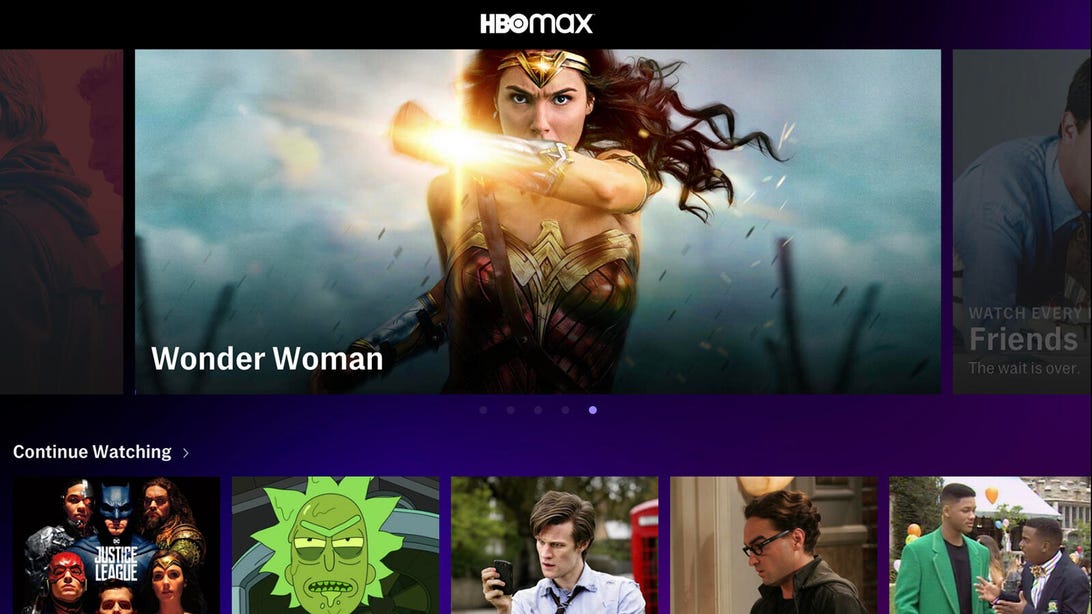
HBO Max
HBO Max is still fairly fresh as far as streaming services go, but with the rapid pace the entertainment industry is rolling out streamers, it will soon become one of the veterans. Not even a year ago at this point, HBO Max was launched and eventually replaced HBO's previous streaming services HBO Go and HBO Now. Customers who were already on those platforms were rolled over to HBO Max, and this streamer became a channel in its own right.
HBO has launched a number of original shows and movies on HBO Max, including the Golden Globe-nominated The Flight Attendant and The Undoing, along with the upcoming Gossip Girl reboot. One aspect that makes HBO Max unique is that unlike some other popular streaming services, it airs HBO originals live on the app, so even if you don't have cable, you can watch shows like Euphoria live without waiting for it to land on the app the following day.
Amongst many HBO Max supported devices, Amazon's Fire family is small but mighty, including the Amazon Fire TV Devices. Amazon only has a handful of Fire TV products, most notably the Fire Stick. Rather than continue to create new products, Amazon instead just keeps updating what it has in its product catalog.
It's also incredibly easy to watch HBO Max on Fire TV devices -- they're very compatible -- but that wasn't always the case. Though HBO Max launched in May 2020, it wasn't until November 2020 that the Fire TV family welcomed the app onto its platform. Ahead, find out everything you need to know about using HBO Max on Amazon Fire devices.
What is HBO Max?
HBO went through a few streaming app iterations before landing on HBO Max. Before it was the streaming service we know today, it was HBO Go or HBO Now. However, in 2020, HBO launched HBO Max, eventually scratching the other apps and bringing customers over to the new app, and also brought in more shows and movies from other networks that are owned by HBO's parent company Warner Media.
The streaming service's library spans everything from HBO originals to fan-favorites on sister channels like Cartoon Network, TBS, and Turner Classic Movies. The library consists of hundreds of titles, including major award winners, DC originals, and even the Harry Potter film series.
An HBO Max subscription currently runs $15 a month, but there are also a variety of ways to bump that price down. HBO sometimes offers discounts for customers who pay for a longer subscription up front, and you might even be able to get your whole subscription comped through AT&T if you have an unlimited phone plan. HBO Max is also no extra charge for customers who currently subscribe to the HBO channels through their local cable provider.
Watch HBO Max on these Amazon Fire TV streaming devices
Amazon's Fire TV devices offer comprehensive support of HBO Max -- which is great, considering not all smart TVs and streaming devices support this newer channel app and that Amazon didn't support HBO Max when it first launched. In fact, all the latest Amazon Fire TV streaming devices now support HBO Max:
Amazon Fire TV
Amazon Fire TV Stick Lite
Amazon Fire TV Stick
Amazon Fire TV Edition Smart TVs
Amazon Fire tablet
As long as your Fire device is running with Fire OS 5.3.6 or later, it will play HBO Max.
Step-by-step guide to watching HBO Max on Amazon Fire TV devices
Sign up for HBO Max: Go to the HBO Max website and find the purple Sign Up Now button. Click there and it will take you to a form to fill out -- this will create your account. Input all your information and click Create Account. You'll then be asked to fill in your billing information. The subscription costs $15 a month, and there isn't currently a free trial. Once that's set, your subscription will be active.
Start your Amazon Fire TV device: Turn on your device and navigate to the home screen.
Find HBO Max: On your device's home screen, look for an option to add apps. There should be an Apps option in the top navigation bar. Go to that screen and either search for HBO Max or browse until you find it.
Start HBO Max: Once you've added the app to your device, open it from the home screen. You'll be prompted to sign into your account before gaining access to the streaming library. Log in using the account information you just set up.

What can I watch on HBO Max with Amazon Fire TV devices?
HBO Max, of course, offers HBO's stellar originals, like Game of Thrones, Euphoria, and Entourage. The streaming service also has a crop of its own originals that don't air on HBO as well, though, like the sci-fi series Raised by Wolves and the dark comedy The Flight Attendant.
HBO Max also offers a number of original documentaries and live shows, including stand-up comedy. Amy Schumer has a comedy show, Selena Gomez has a cooking show, and there's even a kids' crafting show. Expanding into the larger documentary scene, there are plenty of uplifting docs alongside harrowing real-life stories that will keep you on the edge of your seat. HBO Max is also the streaming home for TBS, TNT, Warner Bros. TV, and more, making it the place to go for Friends, Snowpiercer, and The Big Bang Theory.
Warner Bros. is also launching films on HBO Max in 2021 in tandem with their theatrical releases, allowing viewers at home to watch the movies immediately instead of watching them in the theater. Movies like the Godillza vs. Kong, In the Heights, and The Suicide Squad are all getting this special treatment this year. You'll have to watch them as soon as possible, though. After 30 days on HBO Max, the films will drop off for a formal rollout like any other movie would when it comes to on-demand and DVD.
And beyond HBO itself, HBO Max also includes subsections for Cartoon Network, DC, Turner Classic Movies, Adult Swim, Looney Tunes, Studio Ghibli, and more.
Our final take
The beauty of Amazon's Fire TV devices is that they're totally compatible with HBO Max. The app is very easy to add to your Amazon Fire device, and once it's loaded in, you have full access to hundreds of TV shows and movies. HBO's originals, as well as the HBO Max originals, will be at your fingertips in no time. The HBO Max-Fire TV relationship is one that's simple to add into your existing streaming routine. However, if you already have another device, such as Roku, that is also a great option for streaming all of your HBO content.